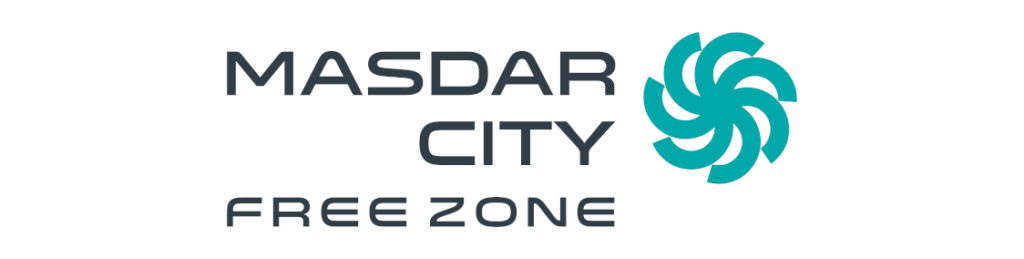Why sell on Amazon?
Amazon is one of the most trusted brands in the World.
Why do independent sellers choose Amazon?
Independent sellers choose Amazon because they get to sell in a store that more customers trust—and they get to do it with higher-impact tools and programs that simplify their business and cost less than alternatives.
Get ready to sell
Choose a selling plan
Amazon offers two selling plans so you can choose the right package of tools and services for the right price.
- The Individual selling plan with cost per sale.
- The Professional selling plan with monthly cost , no matter how many items you sell.
Amazon also collects a referral fee on each item sold, and other selling fees can apply in some cases. Some optional tools and programs involve added costs.
Create and configure your Seller Central account
After choosing your selling plan, you’ll register with Amazon and create a Seller Central account.
Once you’ve registered, you’ll want to configure your Seller Central account for your business. Make sure you review the following:
- Public seller profile
- Payment and business information
- Shipping and returns settings
- Tax information and settings
- Notification preferences
- Login settings
- User permissions
Consider adding other users to your selling account if you’d like help with certain tasks.
After configuring your Seller Central account, you can use it to list and price products, manage your inventory, and fulfill customer orders.
Enroll your brand
If you’re the rights owner for an eligible brand, it is recommend enrolling it in Amazon Brand Registry before you list your products. Brand Registry is free and provides sellers with a suite of additional selling benefits and protection tools like A+ Content, Manage Your Experiments, and Brand Analytics.
List products
Understand the product detail page
The product detail page is where customers find all relevant information about an item. When multiple sellers offer the same product, Amazon combines their offers on one product detail page to make it easier for customers to find, compare, and purchase items.
Make sure your products are safe and compliant
Products offered for sale in the Amazon store must comply with all laws and regulations, as well as Amazon policies. Before you start the listing process, make sure you understand our Product safety and Restricted products policies.
If you want to ship orders through Fulfillment by Amazon (FBA), be sure to also review specific FBA product restrictions.
If you want to ship orders through Fulfillment by Amazon (FBA), be sure to also review specific FBA product restrictions.
Match or create a product listing
If the product you want to sell is already in the Amazon store, in most cases you can use its product ID, or GTIN, to match an offer to the existing product detail page. If a product isn’t already in the Amazon store, you’ll need to create a new product detail page.
All sellers can match or create product listings one at a time. Professional sellers can also match or create product listings in bulk.
Your ability to list a product in the Amazon store can depend on its category, condition, and brand. In some cases, you’ll need to apply to sell a product, category, or brand.
All sellers can match or create product listings one at a time. Professional sellers can also match or create product listings in bulk.
Your ability to list a product in the Amazon store can depend on its category, condition, and brand. In some cases, you’ll need to apply to sell a product, category, or brand.
Branded products
If a product is part of a brand enrolled in Amazon Brand Registry, only three types of sellers can create its product detail page using our standard listing processes:
- The original rights owner who enrolled the brand
- Other sellers directly employed by the brand
- Third-party resellers who’ve been associated with the brand
After a product is listed by one of the above sellers, others sellers can match offers to its product detail page. They may be prompted to complete a brand selling application first.
Price products
Before you set prices for your products, you’ll want to get familiar with key concepts to organize and support pricing in the Amazon store.
- Competitive external price: The lowest price for an item from major retailers outside Amazon.
- Featured Offer: The offer a customer often sees this near the top of a product detail page with Buy Now and Add to Cart buttons. To compete for the Featured Offer, a seller must set a competitive price and have a Professional selling plan. The product also needs to be in new condition.
- Lowest Amazon price: The lowest price currently offered by a seller in the Amazon store.
Select your fulfillment method
You have two basic options for getting customers their stuff:
- You can fulfill orders yourself, maintaining your own inventory and shipping products directly to customers. This is called Fulfilled by Merchant.
- You can send your inventory to Amazon and have it picked, packed, and delivered through Fulfillment by Amazon (FBA). FBA also takes care of customer service and returns.
Each method has its own benefits—and you can decide which one is right for each product you sell. You can also use our Revenue Calculator to compare estimates for FBA and your own fulfillment method.
Monitor your performance
Our Account Health dashboard provides an overview of your account’s adherence to policies and various performance targets.
Customer Service Performance
Your customer-service performance is measured using an Order Defect Rate (ODR). Your ODR is the percentage of your orders with one or more indicators of poor customer service.
Account Health Rating
Sellers are provided an overview of their compliance with key Amazon selling policies. To maintain a healthy rating, make sure to address any policy violations listed on your Account Health dashboard.
Shipping Performance
You can use multiple metrics to help assess the health of the orders you fulfill directly:
- Your late shipment rate (LSR) is the percentage of your seller-fulfilled orders that have a shipping confirmation after their expected shipping date.
- Your pre-fulfillment cancel rate (CR) is the percentage of seller-fulfilled orders you cancel.
- Your valid tracking rate (VTR) is the percentage of packages from your seller-fulfilled orders with a valid tracking number.
- Your on-time delivery rate (OTDR) is the percentage of your tracked seller-fulfilled units that were delivered on or before the seller-promised “Deliver by” date.
Promote and advertise products
Use no-cost promotions and pay-per-click advertising to help your products and brands reach more customers.
- Create coupons, promotion, deals and discounts that appear in the Amazon store.
- Create sponsored ads that feature a single product or multiple products from your brand. Small businesses using Amazon Ads attributed 30% of sales to our ads.2
Get product reviews
After a customer buys a product, they can leave a public product review, a seller-feedback rating, or both. Try these tips to improve your chances of getting positive reviews and ratings:
- Accurately represent a product on your product detail page.
- Pack your products to help prevent damage during delivery.
- Respond to customer messages within 24 hours.
- Provide valid tracking numbers so customers can track their orders.
Eligible brands can use tools like Amazon Vine to generate reviews for their products.